Applying UDL in a Lesson on the Topic of Social Media
Contents
Introduction
This case study outlines a 90-minute lesson on the topic of social media, which can be used in a computer, English, or elective course. The activities have been designed to include options for engagement, representation, and action & expression. There are five overall aspects to the lesson: an introduction using PowerPoint, a paired activity called, “Exchange, Observe, Share,” and directed small group discussions. Entry and exit tickets are used at the start and finish.
Readers will learn about the lesson activities and how to achieve the primary goal to help students assess and analyze the multiple impacts social media has on their lives. A special focus on the UDL principle of engagement is highlighted. Educators viewing this content will also be offered suggestions as to how they might adapt this lesson for their own needs, and clearly identify the “why, what, and how” of this lesson as a powerful learning experience for students.
Objectives
After reading this case study, participants will be able to…
- Gain knowledge of UDL principles by considering the manner in which they were employed in a social media lesson.
- Apply the principles used in this sample lesson to new and unique lessons they design on their own, with a focus on engagement.
- Evaluate the UDL aspects of this lesson to competently judge the likelihood of future effectiveness in an adapted lesson of their creation.
UDL Alignment
In designing the lesson, a goal was set to purposefully weave threads of UDL pedagogy throughout each of the five aspects. While all of the principles of UDL were considered and present in each activity, the majority of this case study will focus on engagement. There is a direct alignment between each activity and the opportunity for educators to recruit interest in the topic, sustain that interest, and then help students self-regulate themselves by applying their newfound knowledge. When students are able to find relevance in the lesson through relatable content, the meaningfulness increases and the outcomes can be properly applied.
Engagement is the element of UDL that focuses on the “why” of learning. The key to motivating students is making the content relevant to their own lives; therefore, it is critical to consider the diversity of students taking the class and how social media might impact them differently. Each student comes with a very unique frame of reference in regard to social media, making generalizations to the larger class problematic. In a relatively small class size, there was a wide range in how students used social media from “not at all” to “constantly.” Engaging students must include an element of personal choice and options to customize examples to their world. Educators must also be ready to explain the positive aspects of social media to non-users, and the negatives to constant users.
In the outline below, each aspect of the lesson is detailed so the reader can see what was done in this case, then adapt as appropriate.
Instructional Practice
UDL Lesson on Social Media
(90 Minutes)
Aspects: Entry Ticket, Anticipatory Set (PowerPoint), Activity #1 (Observe/Share/Exchange), Activity #2 (Discussion Stations), Exit Ticket
Entry Ticket Question
(5 minutes)
As students enter the class, they are handed an entry ticket, shown below. They answer the following question either in writing or verbally, depending on their preference:
ENTRY TICKET
What social media site or sites
do you use and why?
If you don’t use social media, why not?
Goal: Students will begin to think about their own interests regarding social media and express their thoughts in a manner that is comfortable for them.
UDL Application: The entry ticket allows students to optimize relevance, value, and authenticity. Their answers are uniquely personal, and the reflection that follows adds depth to their self-awareness.
Anticipatory Set: PowerPoint
(20 minutes)
A set of 10 thought-provoking memes and a short video will scaffold students’ prior knowledge and expand to a broader context. The memes call attention to common pitfalls of social media use, such as quality vs. quantity of time, the human need to share and the resulting effects, and strategies for using social media at a level consistent with meeting other goals. (See attachment for PDF of presentation.) This is an opportune time to establish rapport with students through an open and informal discussion of each meme. In practice, students tend to share extensively when one of the memes resonates with an experience they had personally. Educators should be prepared to encourage sharing, yet also set boundaries for time and appropriateness if a student gets overly tangential.
Goal: Students will apply prior learning to construct an expanded understanding of what social media is and how it can impact their lives. This exercise will assess prior learning and develop interest in the topic.
UDL Application: This introduction to the topic provides options for recruiting interest. The memes empower students to make connections between the content, their own interests and then push them to link their understanding to authentic real-world scenarios.
Activity #1: Exchange/Observe/Share
(30 minutes)
Students research what it is like to be an employer looking at a potential employee’s social media sites. At the same time, students will receive a review from a peer as to how their own sites might look to an employer.
The hand-out is as follows:
COMPUTER APPLICATIONS ACTIVITY
Exchange – Observe – Share
The goal of this activity is for students to research what it is like to be an employer looking at a potential employee’s social media sites. At the same time, students will receive a review from a peer as to how their own sites might look to an employer.
Exchange

Observe
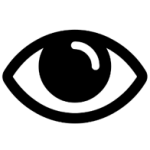
Now that you are paired and thinking about their website, what do you notice about it? What does the information you see and hear tell you about that person? If you were considering hiring this person, what stands out to you about them? What kind of information is provided via social media that the employer could not have known via the resume/application materials?Also consider if the website owner is revealing protected information, such as gender, religion, or sexual orientation. How might revealing those aspects of their life help or hinder them professionally? What biases of your own do you notice when looking at your classmate’s page?
Share
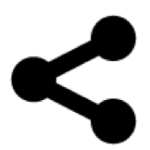
Process:
- The faculty member hands out the instruction sheet with visual cues.
- Students are paired by the teacher counting off in two’s.
- In the case of an odd number of students, the faculty member can work with a student.
- Each student displays their social media pages to the other, authentically true to whatever can be pulled up in a public forum. (EXCHANGE)
- If the majority of the information is set to private, then the partner student will only learn what is public. If all social media is public, the partner student will learn much more – which may or may not be positive through the eyes of a potential employer.
- Anyone uncomfortable sharing their own social media site or sites with another student is allowed to pick a name, search for a random anonymous person, and explain their findings.
- Any social media site is acceptable, assuming it does not violate common ethical considerations. Typically students will pull up the usual sites: Facebook, Twitter, LinkedIn, etc.
- Each student reviews a partner’s social media pages as if they were their potential employer. (OBSERVE)
- Each student then reports to each other what they learned and observed, citing the impression the other student has created with their social media use. (i.e., “you appear to be a family-focused person,” or, “I see you love dogs,” or “I see you like to highlight tattoo artistry.”) Students are encouraged to think about the hypothetical future boss – a person with unknown biases – and how they might feel about the impression. (SHARE)
Goal: Students will experience what it is like to review someone else’s social media pages, considering their own biases in the process. Similarly, students will reflect on how their biases impacted their impression and project that thinking to how employers may view their social media pages.
UDL Applications: This activity takes students through the first two phases of the engagement principle. First, they access the information by choosing what to share with their partner. Threats are minimized in that students have the choice to pull up a random person instead of themselves; if they simply are not comfortable with sharing their social media site (or if they do not have one) with a potentially unknown individual (not all students know each other), they don’t have to do so. Faculty could have them pull up a celebrity if that is less threatening. Next, students build on engagement by collaborating with their peer. The salience of the goal is highlighted by what they find. For example, a student might be shocked to learn from the student observing their pages that the crude language is visible to all who visit the page. Another student, who had opted out of all social media, might be informed that their coworkers are connected on social media and able to then make an informed decision regarding the pros and cons of joining this group.
Activity #2: Discussion Stations
(30 minutes)
Students gather in small groups to discuss a main question and the follow-up questions. The questions are printed on card stock and assigned to a teacher-appointed team captain. The team captain is asked to read each question and ask follow-up questions after each student responds verbally to the main question, supported by the faculty member who circulates among all groups. Students who prefer to simply jot down their thoughts are allowed to do so.
Further, depending on the class make-up, the cardstock questions may be rotated instead of the students getting up and physically moving. (The environment will dictate the best option. In the test case, a student who uses a wheelchair created a logistical barrier in a crowded classroom, full of non-movable desks and computers plugged in. The solution used was to rotate the discussion cards instead of the students themselves.) All three cards are below.
STATION ONE
Do you think internet addiction is a disease?
Related questions:
How often do you use it?
Is that amount of time acceptable to you?
What else would you be doing instead?
Have you ever imposed some sort of limit on the amount of time you spend on social media?
Have you stopped using previous entertainment forms in order to spend time on social media?
Do you think using the internet excessively is a choice, such as binge-watching television, or something that some people simply cannot control?
STATION TWO
How does your favorite social media site add or take away from the quality of your life?
Related questions:
How often do you use it? When?
Why did you choose that particular site or sites?
How many of your Facebook friends are also friends in your non-virtual world?
STATION THREE
What would your reaction be if a potential employer asked you for your password so they could view the types of posts you make to your “friends?”
Related questions:
Is this legal?
Is this ethical?
Would you be friends with your boss?
Would you be friends with someone you supervise?
Process:
- Divide the class into three groups by having them count off by three’s.
- Each section gets a card with a prompt.
- Set a timer for 8 minutes per discussion. When the buzzer sounds, it is time to switch to the next group until all students have gone through all three stations.
- Have the three scenarios written out AND appoint a team captain to read the questions. (Auditory and Visual)
Goal: Students will evaluate opinions on three different, thought-provoking scenarios regarding social media by discussing the pros and cons of each.
UDL Applications: This activity takes students through the final phase of the engagement principle in that they are now going to internalize what they learned. The discussions place value on their opinions and experiences. They will strategize about the impression they wish to create, assessing their own values along the way. Some students will discover that the process of an employer not selecting them due to any bias is an effective way to rule out working for an organization that does not share their own values. Other students will self-reflect to discern that their personal goal is simply to gain employment, in which case they want to do everything possible to present an image that will result in getting hired. The level of self-regulation is strictly up to the student; no answer is incorrect, but the mastery level of feedback will help students make informed, self-aware choices based on their own personal goals.
Exit Ticket Question
(5 minutes)
Students answer the following question either in writing or verbally, depending on their preference:
EXIT TICKET
Name one thing you learned today that will affect how you think about social media.
Goal: Students will reflect on the content and discussion surrounding the topic of social media and express their thoughts in a manner that is comfortable for them.
UDL Application: The exit ticket allows students to optimize relevance, value, and authenticity. Students can authentically reflect on the concepts presented and how they might adjust their habits to maximize their time and emotional energy.
Learn More
- http://www.cast.org/our-work/about-udl.html#.WrJ8cBPwalM
- https://www.collegestar.org/modules
- https://www.cultofpedagogy.com/anticipatory-set/
References & Resources
About the Author

Sharon Koch
Sharon Koch, Ed.D., is the Department Chair of General Education at Goodwin College in East Hartford, CT. With past experience in healthcare and as a K-12 educator, Dr. Koch brings real-life experiences to the classroom in whatever format it occurs, on-ground or online. She is a strong advocate for UDL pedagogy to eliminate barriers to learning for all students. She also holds a Master of Social Work degree from the University of Connecticut and a Master of Education from the University of New Haven. Her doctorate in Educational Leadership was completed at the University of Hartford and centered on self-efficacy for faculty members working with underprepared students.