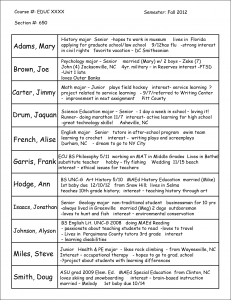Contents
Introduction
When faculty members accustomed to teaching face-to-face classes begin teaching online classes they may question how they can make connections with students and communicate with them on an informal level.
At East Carolina University (ECU), Dr. Christine Shea, a Professor in Education Foundations, has reflected on the differences between face-to-face and online instruction—especially the impact of not seeing the students’ faces. She uses basic charts to record information about students in each course, keeping those charts readily available beside her computer monitor. Dr. Shea says her record-keeping system evolved naturally as she worked to develop a way to compensate for not being able to see students and connect regularly in person. Dr. Shea obtains and records student information from students’ emails, chats, and assignments.
She makes a point of consulting the charts when she goes online to “talk” with students in a chat room or via email. This system facilitates personalization of messages, encouraging faculty-student communication. More information is available on the Instructional Practice section on two of the record charts—the Student Record Chart and the Assignment Record Chart—developed by Dr. Shea, as well as possible applications of this strategy in face-to-face classes and implications for students’ preferences for communication.
UDL Alignment
Each College STAR module will explain how a particular instructional practice described within the module aligns with one or more of the principles of UDL. For this module, the focus will be on Provide Multiple Means of Representation, Principle I; Provide Multiple Means of Action or Expression, Principle II; and Provide Multiple Means of Engagement, Principle III.
Module Alignment with Provide Multiple Means of Engagement
The instructional practice of using the Student Information Chart aligns with the principle of Provide Multiple Means of Engagement (MME) because it enables the instructor to maintain information about students’ interests and concerns, which can be used to personalize information and responses given to students. The color-coded Assignment Record Chart may be used to track a student’s progress in assignment completion. The instructor can use all of this information when establishing groups with common interests or majors, providing options for assignments, allowing students to develop their projects around their areas of interest, or prompting students who may be struggling with completing assignments. This personalization of course elements may create a welcoming online environment and heighten students’ sense of belonging and engagement, encouraging persistence and improving retention.
Instructional Practice
This module covers information about two student record charts—Student Information Chart and Assignment Record Chart—which are linked to the UDL principle of providing Multiple Means of Engagement. As you view this module, think about how you might adapt these to your content area.
Student Information Chart
The Student Information Chart strategy is an incredibly basic and easy-to-implement instructional practice. It can bolster an instructor’s ability to efficiently remember and connect relevant personal information about students to ongoing conversations and assignments. As an efficient strategy to help students remember that a real and approachable person is facilitating the online class, implementing charts may be well worth the extra minutes it takes at the beginning of each semester to set up the charts and the time it takes to record notes throughout the course. The basic form described below can be used to record information provided by students in their initial online (or face-to-face) introductions. They might also include information that students share in ongoing emails, chats, or other forms of communication.
As shown in Figure 1, the abbreviated example, the instructor begins by creating a two-column table with a row for each student. Rows can be three or more lines. Students’ names are listed in the first column. (This also is a good place for recording how students like to be addressed—perhaps by a nickname or middle name.) In the second column, the instructor records notes about the student. In this case, the instructor has recorded basic information about the two students’ majors, year in school, and a few notes based on information shared by the students.
For example:
| Mike Jones | senior, works part-time, single-parenting, Psychology major, applying to law school, taking LSAT in October, missed 2 class discussions w/ sick child |
|---|---|
| Cassandra Clemente | junior, French major, technology wiz, lives in Boone, NC |
Having all the students in a class listed on the same page is the most helpful view for the instructor, but in large classes, it would be necessary to have more than one page.
The instructor makes choices about the types of information included in the table. For example, an instructor in education might record a student’s area of study, any teaching experience, major, and personal or professional interests. Other potential types of information are the student’s year in college, employment information, family information, course problems, course performance highlights, personal notes, and professional information. The information recorded would vary by individual. Some students choose to focus on their professional selves, while others provide more, sharing information about hobbies, interests, or family concerns. Dr. Shea is respectful of an individual’s choice of information shared—personal or professional. The idea is not to fish for information from students but to capture it when they do share it in order to build mutually beneficial connections with the students.
Figure 2 below is an example of a Student Information Chart (click image to enlarge) showing students’ names and abbreviated notes of information students might provide [PDF available]. Additionally, a blank Student Information Chart in Word® is available for download.
As is true with most instructional resources, this tool is only as beneficial as its application. Dr. Shea uses this information when communicating with the students in the course’s chat room (respectfully and as appropriate), or when sending an email. To make a personal connection, she can glance at the chart, as shown in Figure 9, and ask questions or give feedback specific to the individual.
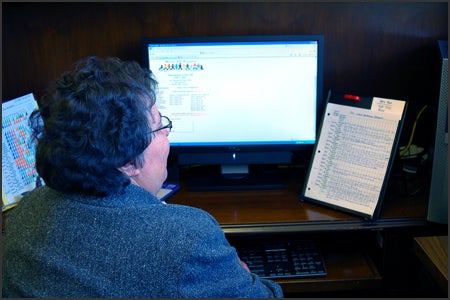
Figure 3: Dr. Shea utilizing both student information and assignment record charts.
Consider these examples of personalized email comments:
- ….just touching base to check in about your progress on project #3. I posted feedback in the class on Monday. Feel free to ask any questions you may have before submitting your revised work. I hope wedding plans are going well—the big day sure is getting close.
- …. I hope all is well, and that your kids are enjoying this beautiful fall weather. I’m sure the leaves are beautiful in your area now! Attached you will find some feedback on your research paper….
- Good afternoon. Just checking in to see how things are going with your topic selection for module 4. I remember that you once commented that you like to…. Think of that as you select your topic. How might you incorporate this interest into ….?
- ….How did the LSAT go last week?
- I hope this finds you doing well, and that your children have all recovered from their illness!….Scores for Test #1 have been posted in the online gradebook….
- …. Please know you have been on my mind while your mother is in the hospital.
This individualized approach of responding to students by including references to their personal information helps students begin to communicate at a more comfortable level. Dr. Shea says this is important because it sets the tone for student conversations about the material. In a face-to-face environment, the instructor chooses how formal or informal to be by setting the tone for the class. Online instructors may need to be more diligent about helping students feel at ease when communicating.
Throughout the semester, the instructor can update the chart with notes based upon communication with each student. Likewise, the instructor can use portions of the chart information when responding to a student’s email, providing feedback on an assignment, or guiding decisions about group formation.
Digital Information Charts
Dr. Shea creates her student information chart as a paper document on which she handwrites notes; however, it also would be possible to create a digital student information chart. There might be other things to consider for inclusion on a digital chart. Dr. Jennifer Williams, an ECU professor of Special Education, suggests some ideas for creating and using a digital information chart:
- Inserting digital photos, provided by students or copied from course rosters on the campus web portal, allows the instructor to actually “see the faces.” (For example, the course roster available in ECU’s OneStop (the web portal for accessing secure campus resources and services) includes photographs of students registered for the course.)
- Inserting email addresses facilitates sending emails since clicking on the hyperlinked email address, streamlines the process for personalized communication.
- Using a computer with dual monitors allows the instructor to simultaneously view the information chart and compose personalized email responses, view the student’s assignment, or insert personalized comments.
- Color-coding charted information like majors or interests could facilitate the process of scanning the chart to form groups.
- Adding columns allows the instructor to separate personal and professional information or create new categories.
Karen Vail-Smith, an ECU instructor in Health Education and Promotion, suggests a quick way to create a digital student information chart using an existing resource. At ECU, it is possible for instructors to download course rosters from OneStop (the web portal for accessing secure campus resources and services) that include student photos and some information about student status (i.e., major, and year in school). This downloaded information could be customized to include information shared by students.
When designing a student information chart for your classes, consider what information would be most helpful to you in making personal connections with students.
Security Considerations for Digital Charts: An important consideration with a digital information chart is the need to save the file on a secure site, yet be accessible from multiple computers. Dr. Wendy Creasey, Director of Academic Computing at ECU, provided links to existing webpages that offer guidance regarding secure storing of information. A digital information chart could be saved to your school’s server using a personal folder, which can be securely accessed from different computers used by an instructor (e.g., ECU’s Piratedrive). Other schools also could provide similar storage space.
Additional options for securely saving digital information charts include saving files to an encrypted flash drive or within a password-protected course management system (e.g., Blackboard or Moodle). Instructors can save the chart as a file that is not accessible to students. The flexibility of accessing a digital chart from multiple locations is enhanced by the nightly back up of information to the school’s secure server, which ensures the information is stored.
Instructor Uses of Student Information Chart
Ideas from instructors who have used student information charts are:
- Using the record-keeping system could help instructors teaching online to become better acquainted with and remember the interests and needs of their students, and to communicate accordingly when they don’t have regular face-to-face encounters to help them do so.
- Personalizing instructor comments may help online instructors to establish social presence in an online class where some students miss the personal interaction of face-to-face courses and feel isolated.
- Using the information from students about their areas of interest may enable the instructor to establish groups with shared interests for assignments.
- Consulting this resource may allow an instructor to provide more individualized feedback or connect the students to campus-supported opportunities that may be of interest to them.
- Interjecting personal information in comments from the instructor presents a more casual form of communication that may help to establish a more informal dialogue for the course content discussions, and may reduce students’ feelings of anxiety or isolation.
- Using knowledge of students’ interests can guide instructors as they communicate with students about ways students might implement an assignment so that it aligns with their personal interests.
Assignment Record Chart
Another chart option, the Assignment Record Chart, can make record keeping more manageable in online learning environments. A basic use of a chart, this option consists of listing students’ progress in assignment completion. The first column contains the names of the students in the class. Subsequent columns could document completion of assignments or the components of a major assignment. For modules or units, the instructor can colorcode sections to highlight more clearly the students who are missing specific assignments or falling behind schedule on completion of the introductory elements of a long-term, multipart assignment. Either way, this chart can prompt the instructor to take action and contact students, providing accountability and support for students to get them back on track. The chart also provides documentation of each student’s progress. Dr. Shea’s students have referred to her assignment reminders as a “safety net” in the course that supports successful course completion.
Faculty members may prefer different methods of tracking student progress. Dr. Shea uses a printed assignment record chart that allows her to handwrite a color-coded record of stages of assignment completion and grades. It is possible to create a color-coded digital assignment record sheet and enter grades. The power of this chart comes from having a color-coded system for recording information so the instructor can quickly monitor student progress.
Below, see Figure 4 of a color-coded Assignment Record Chart created to illustrate Dr. Shea’s paper chart. (Click Figure 4 for larger image.)
Instructors using electronic student retention tools, such as Starfish, may benefit from having a color-coded record chart of student academic progress, whether in digital or paper format . The instructor can glance at the color-coded chart and quickly identify the students who should receive kudos and those who need to be flagged, indicating the need for supports. A column also could be included on the assignment chart to record flags sent to students.
While Dr. Shea’s students are not aware of the charts, it may be beneficial for students to know the instructor is keeping track of their course progress using an Assignment Record Chart. With a digital Assignment Record Chart, it would be possible to copy the row about one student and paste it into an email to the student. Inserting this record into an email allows the student to clearly see progress toward course completion and that the instructor is monitoring his or her progress.
Faculty members using a course management system (e.g., Blackboard or Moodle) can use the grade book feature to monitor student assignment completion. This can be used as a digital representation of student progress. Downloading grade book data to Excel may be another way to create a color-coded digital assignment record.
Instructor Uses of the Assignment Record Chart
Instructors who have used these charts suggest the following uses:
- The chart will prompt the instructor to contact students who are falling behind in a course to provide encouragement, feedback on progress, or reminders as needed.
- This chart may encourage the instructor to contact the student and inquire about problems with assignment completion.
- Instructors can use the chart to create a supportive learning environment, which students have referred to as a “safety net.”
Student Comments
Instructors using electronic student retention tools, such as Starfish, may benefit from having a color-coded record chart of student academic progress, whether in digital or paper format . The instructor can glance at the color-coded chart and quickly identify the students who should receive kudos and those who need to be flagged, indicating the need for supports. A column also could be included on the assignment chart to record flags sent to students.
While Dr. Shea’s students are not aware of the charts, it may be beneficial for students to know the instructor is keeping track of their course progress using an Assignment Record Chart. With a digital Assignment Record Chart, it would be possible to copy the row about one student and paste it into an email to the student. Inserting this record into an email allows the student to clearly see progress toward course completion and that the instructor is monitoring his or her progress.
Faculty members using a course management system (e.g., Blackboard or Moodle) can use the grade book feature to monitor student assignment completion. This can be used as a digital representation of student progress. Downloading grade book data to Excel may be another way to create a color-coded digital assignment record.
Summary
Using the Assignment Record Chart and the Student Information Chart serves as one more way to help students remember that the instructor on the other end of the online course is human and is paying attention. This simple strategy may be helpful as instructors strive to stay on top of the many different forms of information that are plentiful in an online course and the many different activities that compete for their time. This form of student chart takes some initial organization time but may benefit both the instructor and students.
Learn More
The Learn More section of the College STAR modules provides a format for us to share with you the references used in developing this module and offers some ways you might extend this information through the Additional Resources and through Shared Success. To facilitate the process of locating the references listed, whenever possible, one or more links to the documents are listed. When you are viewing the list while logged into your school’s network, you should be able to access, at no charge, articles in databases for which your school has an electronic subscription. Some libraries offer a One Search feature, which can provide direct access by inserting the doi number for the publication.
Literature Base
Editor’s Note: The Literature Base section of each College STAR module provides a brief summary of support for the instructional practice highlighted within the module. This is not an exhaustive literature review. It is designed to give the viewer an introduction to the literature about the module’s instructional practice. Please consider using the Learn More section of the module to supplement the information you obtain through this Literature Base summary.
The higher-education community has long understood that interacting with students and providing ongoing feedback are important to maintaining student motivation and successful acquisition of course objectives (Chickering & Gamson,1987). These notions are not limited to face-to-face classrooms. Interactions and feedback also are among the design factors believed to contribute significantly to effective distance education (Bernard, Abrami, Borokhovski, Tamim, Surkes, & Bethel, 2009; Lou, Bernard, & Abrami, 2006; Moore, 1989; Swan, 2001).
The increase in online learning opportunities has required educators to develop strategies for maintaining meaningful connections with students in distance-learning environments. Although students like the convenience of taking online classes, some students, who may perceive that they learn best when given opportunities for face-to-face interaction with the instructor and classmates, report feeling socially disconnected (Slagter van Tryon & Bishop, 2009; Wei, Chen, & Kinshuk, 2012). Moore’s theory of transactional distance describes the sense of separation faculty and students may experience in distance education and forms the basis for much of the pedagogy regarding distance education (Moore, 2007). Student perception of learning and satisfaction with the instructor are related to students’ perception of social presence (Lowenthal, 2009; Richardson & Swan, 2003).
Short, Williams, and Christie’s social presence theory (1976) may explain the perceived impersonal nature of some online courses. In applying the social presence theory to web-based courses, Gunawardena (1995) describes social presence as the extent to which class interactions are perceived to be with “real people.” In addition, Tu and McIsaac (2002) describe social presence as the feeling of community in an online environment. These authors assert that guiding students to learn to use the online format comfortably for communication is essential for successful collaborative learning (Tu & McIsaac, 2002). Deliberately establishing social presence in online classes may increase interaction, dispel the feelings of isolation, increase student satisfaction (Gunawardena & Zittle, 1997), and increase learning (Aragon, 2003). In their review of research on social presence and online learning, Oztok and Brett (2011) indicate social presence is a significant predictor of course retention and student satisfaction.
In addition to the text-based interactions discussed within this module, faculty members report using a variety of activities and technologies in an attempt to increase social presence in online classes. Among these are story telling (Lownenthal & Dunlap, 2010), voice files and digital ink feedback (Steinweg, Trujillo, Jeffs, & Warren, 2006), video lectures (Lyons, Reysen, & Pierce, 2012), multi-user virtual environments [MUVE] like Second Life (Bulu, 2012; McKerlich & Anderson, 2007) and Twitter (Dunlap & Lowenthal, 2009).
Some students in online classes report receiving feedback that is often limited and impersonal. On the other hand, faculty members teaching online classes often report that providing feedback to their students is extremely time consuming, perhaps more so than in their face-to-face classes. Finding efficient ways to provide person-specific feedback may be one way to increase the likelihood of student engagement with the course content and support online students. Providing prompt feedback, participating in course dialogues, encouraging social interaction, and employing collaborative learning strategies have been shown to foster students’ positive experiences during online interaction (Tallent-Runnels et al., 2006).
Naturally, instructors play a pivotal role in the effectiveness of the courses they teach, both online and face-to-face. The provision of scaffolding for learners can include guidance in chats and online discussions. Tallent-Runnels et al. (2006) suggest such scaffolding is aligned with contemporary Vygotskian theories that emphasize the importance of guided participation. The routines described in this module are examples of easy-to-use strategies that put this theory into practice.
References & Resources
Aragon, S. R. (2003). Creating social presence in online environments. New Directions for Adult and Continuing Education, 100, 57-68. http://dx.doi.org/10.1002/ace.119http://portfolio.educ.kent.edu/daltone/cmc/articles/jp_aragon.pdf
Bernard, R. M., Abrami, P. C., Borokhovski, C., Tamim, R. M., Surkes, M. A., & Bethel, E. C. (2009). A meta-analysis of three types of interaction treatments in distance education. Review of Educational Research, 20(10), 1-47. doi:10.3102/0034654309333844 http://dx.doi.org/10.3102/0034654309333844
Bulu, S. T. (2012). Place presence, social presence, co-presence, and satisfaction in virtual worlds. Computers & Education, 58, 154-161. doi: 10.1016/j.compedu.2011.08.024 http://dx.doi.org/10.1016/j.compedu.2011.08.024
CAST (n.d.) About CAST: What is universal design for learning. Retrieved from http://www.cast.org/udl/index.html
CAST (2009). CAST UDL online modules. Retrieved from http://castprofessionallearning.org/
CAST (2011a). Universal design for learning guidelines version 2.0. Retrieved from http://www.udlcenter.org/aboutudl/udlguidelines
CAST (2011b). UDL Guidelines version 2.0. Principle III. Provide multiple means of engagement. Wakefield, MA: Author. Retrieved from http://www.udlcenter.org/aboutudl/udlguidelines/principle3
Chickering, A. W., & Gamson, Z. F. (1987). Seven principles of good practice in undergraduate education. AAHE Bulletin, 39(7), 3-6.
Dunlap, J. C., & Lowenthal, P. R. (2009). Tweeting the night away: Using twitter to enhance social presence. Journal of Information Systems Education, 20(2), 129-135. Retrieved from EBCOhost
ECU Academic Advising Collaborative. (n.d.) Starfish. Retrieved from http://www.ecu.edu/advising/retentioninitiatives.cfm
ECU Information Technology Computing Services. (n.d.) Consider information security.
Evans, C., Williams, J. B., King, L., & Metcalf, D. (2010). Modeling, guided instruction, and application of UDL in a rural special education teacher preparation program. Rural Special Education Quarterly, 29(4), 41-48. Retrieved from Education Research Complete.
Gunawardena, C. (1995). Social presence theory and implications for interaction and collaborative learning in computer conferences. International Journal of Educational Telecommunications, 1(2/3), 147-166. http://www.editlib.org/p/15156
Gunawardena, C., & Zittle, F. (1997). Social presence as a predictor of satisfaction within a computer-mediated conferencing environment. The American Journal of distance Education, 11(3), 8-25. doi:10.1080/08923649709526970 http://dx.doi.org/10.1080/08923649709526970
Immordino-Yang, M., & Damasio, A. (2007). We feel, therefore we learn: The relevance of affective and social neuroscience to education. Mind, Brain & Education, 1(1), 3-10. doi: 10.1111/j.1751-228X.2007.00004.x http://dx.doi.org/10.1111/j.1751-228X.2007.00004.x
Lou, L., Bernard, R. M., & Abrami, P. C. (2006). Media and pedagogy in undergraduate distance education: A theory-based meta-analysis of empirical literature. Educational Technology Research & Development, 54(2), 141-176. doi:10.1007/s11423-006-8252-x http://dx.doi.org/10.1007/s11423-006-8252-x
Lowenthal, P. R., & Dunlap, J. C. (2010). From pixel on a screen to real person in your students’ lives; Establishing social presence using digital storytelling. Internet & Higher Education, 13(1/2), 70-70-72. doi: 10.1016/j.iheduc.2009.10.004 http://dx.doi.org/10.1016/j.iheduc.2009.10.004
Lowenthal, R. R. (2009). Social presence. In P. Rogers, J. Boettcher, L. Justice, & Schenk, K. (Eds.), Encyclopedia of distance learning (2nd ed.) (pp. 1900-1906). Hershey, PA:IGI Global. [e-book available]. Retrieved from http://site.ebrary.com/lib/eastcarolina/Doc?id=10273962&ppg=1940
Lyons, A., Reysen, S., & Pierce, L. (2012). Video lecture format, student technological efficacy, and social presence in online courses. Computers in Human Behavior, 28, 181-186. doi: 10.1016/j.chb.2011.08.025 http://dx.doi.org/10.1016/j.chb.2011.08.025
McKerlich, R., & Anderson, T. (2007). Community of inquiry and learning in immersive environments. Journal of Asynchronous Learning Networks, 11(4), 35-52. Retrieved from EBSCOhost http://www.incubatorisland.com/HTMLobj-215/CoI_in_Immersive_Environments.pdf
Moore, M. G. (1989). Three types of interaction. The American Journal of Distance Education, 3(2), 1-6. http://dx.doi.org/10.1080/08923648909526659
Moore, M.G. (2007). The theory of transactional distance. In M. G. Moore (Ed.) The handbook of distance education (2nd ed.) (pp. 89-108). Mahwah, NJ: Erlbaum.
National Center on Universal Design for Learning. (2011). About UDL. http://www.udlcenter.org/aboutudl
Oztok, M., & Brett, C. (2011). Social presence and online learning: A review of research. Journal of Distance Education, 25(3), 1-10. Retrieved fromhttp://www.jofde.ca/index.php/jde/article/view/758/1299
Richardson, J. C., & Swan, K. (2003). Examining social presence in online courses in relation to students’ perceived learning and satisfaction. Journal of Asynchronous Learning Networks, 7(1), 68-88. http://sloanconsortium.org/jaln/v7n1/examining-social-presence-online-courses-relation-students039-percieved-learning-and-satis
Rose, D., & Dalton, B. (2009). Learning to read in the digital age. Mind, Brain & Education, 3(2), 74-83. doi: 10.1111/j.1751-228X.2009.01057.x http://dx.doi.org/10.1111/j.1751-228X.2009.01057.x
Rose, D. H., Harbour, W. S., Johnston, C. S., Daley, S. G., & Abarbanell, L. (2006). Universal design for learning in postsecondary education: Reflections on principles and their application. Journal of Postsecondary Education & Disability, 19(2), 135-151. Retrieved from Education Research Complete.
Rose, D. H., & Meyer, A. (2002). Teaching every student in the digital age: Universal design for learning. Alexandria, VA: Association for Supervision and Curriculum. Retrieved from http://www.cast.org/our-work/publications/2002/universal-design-learning-udl-teaching-every-student-rose.html#.XJpkjPZFwkE
San Francisco State University Center for Teaching and Faculty Development. (n.d.). Support documents for the universal design for learning online training module: 14 Common elements of Universal Design for Learning (UDL) in the college classroom. Retrieved from http://ctfd.sfsu.edu/universal-design-for-learning-online-training-module.htm
Short, J., Williams, E., & Christie, B. (1976). The social psychology of telecommunications. London: John Wiley & Sons.
Slagter, v. T., & Bishop, M. J. (2009). Theoretical foundations for enhancing social connectedness in online learning environments. Distance Education, 30(3), 291-315. doi: 10.1080/01587910903236312 http://dx.doi.org/10.1080/01587910903236312
Steinweg, S. B., Trujillo, L., Jeffs, T., Warren, S. H. (2009). Maintaining the personal touch in a growing program: Strategies for establishing social presence in online classes. Journal of the Research Center for Educational Technology 2(2), 15-23. http://www.rcetj.org/index.php/rcetj/article/view/81/137
Swan, K. (2001). Virtual interaction: Design factors affecting student satisfaction and perceived learning in asynchronous online courses. Distance Education, 22(2), 306-331. doi:10.1080/0158791010220208 http://dx.doi.org/10.1080/0158791010220208
Tallent-Runnels, M. K., Thomas, J. A., Lan, W. Y., Cooper, S., Ahern, T. C., Shaw, S. M., & Liu, X. (2006). Teaching courses online: A review of the research. Review of Educational Research, 70(1), 93-135. doi:10.3102/00346543076001093 http://dx.doi.org/10.3102/00346543076001093
Tu, C-H., & McIsaac, M. (2002) The relationship of social presence and interaction in online classes. American Journal of Distance Education, 16(3), 131-150. doi: 10.1207/S15389286AJDE1603_2 http://dx.doi.org/10.1207/S15389286AJDE1603_2
UDLCAST. (2011, October 7). Introduction to UDL [Video file]. Retrieved from http://www.youtube.com/watch?v=MbGkL06EU90&feature=relmfu
Wei, C., Chen, N., & Kinshuk. (2012). A model for social presence in online classroom. Education Technology Research & Development, 60(3), 529–545. doi: 10.1007/s11423-012-9234-9http://dx.doi.org/10.1007/s11423-012-9234-9
Additional Resources
Anderson, T., & Dron, J. (2011). Three generations of distance education pedagogy. International Review of Research in Open & Distance Learning, 12(3), 83-97. http://www.irrodl.org/index.php/irrodl/article/view/890/1826
APA Style: A DOI primer. http://blog.apastyle.org/apastyle/2009/09/a-doi-primer.html
CAST: Center for Applied Special Technology. http://www.cast.org
CrossRef. (2002). DOI resolver. http://www.crossref.org
International DOI Foundation. (2012). Resolve a doi number. http://www.doi.org
Lipscomb, L., Swanson, J., & West, A. (2012). Scaffolding. In M. Orey (Ed.) Emerging perspectives on learning, teaching and technology. http://projects.coe.uga.edu/epltt/index.php?title=Scaffolding#What_is_Scaffolding.3F
Mayne, L. A., & Qiang, W. U. (2011). Creating and measuring social presence in online graduate nursing courses. Nursing Education Perspectives, 32(2), 110-114. doi: 10.5480/1536-5026-32.2.110 http://dx.doi.org/10.5480/1536-5026-32.2.110
National Center on Universal Design for Learning. http://www.udlcenter.org
Rogers, P., Berg, G., Boettccher, J., Howard, C., Justice, L., & Schenk, K. (Eds.) (2009). Encyclopedia of distance education. Hershey, PA: IGI Global. [e-Book available]. Retrieved from http://site.ebrary.com.jproxy.lib.ecu.edu/lib/eastcarolina/docDetail.action?docID=10273962.
Spooner, C. (2010, November 12). Colorado State University: Best practices through universal design for learning [Video file]. Retrieved from http://www.youtube.com/watch?v=j7eUf_7dZVM&feature=related
About the Author

Christine Shea
Dr. Christine Shea
College of Education
East Carolina University