Each College STAR module/case study explains how a particular instructional practice described within the module/case study aligns with one or more of the principles of UDL. This case study aligns most closely with Principle II: Provide Multiple Means of Action or Expression. Depending on how each individual decides to leverage video use with their curriculum it could also be aligned with Principle I: Provide Multiple Means of Representation and Principle III: Provide Multiple Means of Engagement. For example using videos to supplement or review material offers additional representations of content delivery and application. The use of videos as we discuss also created classroom time for active learning which helps students to engage with the material in a more diverse and rich way.
Making Videos Without Turning Gray and Other Lessons From Flipping: Flipping Support Materials
Contents
Introduction
While there are clear benefits to incorporating videos into your course structure or to “flip” a classroom, it does not come without its challenges. For many educators, time, retention, and finding the right technology for their student’s needs can prove to be difficult. While it is up to the student to take accountability for their actions and watch the videos themselves, it is immensely helpful when the educators make the students feel engaged in the video-learning process.
This case study will offer some easy to incorporate yet, important design elements to creating videos that are not burdensome to either the professor or the students. We will also provide an overview of technology available to aid in video creation and sharing. These lessons were learned through multiple ventures into flipping chemistry courses at Radford University. We will share what we have learned from our latest and most successful flip, where we have comparison data over two years with the same professor between a traditional lecture style and a flipped classroom. As with any substantive change, we made errors in the implementation and as a result made a number of small modifications to the structure of the class before year two that had a large, positive impact on the students. Some of these lessons in hindsight seem obvious, such as holding student accountable through their grades on timely video watching. While others were more unpredictable, like needing to incentive students against scrolling through videos until a board changes and then pausing to take a screen capture as their form of “note taking.” Our easy to make and highly transferable changes will be explained in the context of the quantitative data we collected.
Objectives
In this case study you will learn:
- Some of the reasons and ways that videos are being incorporated into the classroom
- About the resources available for creating videos
- Concepts to consider for making and incorporating your own videos
UDL Alignment
Alignment with Provide Multiple Means of Action and Expression
This case study aligns with Principle II: Provide Multiple Means of Action and Expression. The use of video provides the student with the flexibility to choose how to use the videos as an instructional tool. In the macro sense students can choose to use it to introduce content knowledge, practice applying knowledge, to reinforce or supplement readings or classroom activities/instruction, and to review either for a test or the material in a future course that builds on the current knowledge being learned. In a more micro sense students can rewind, pause, zoom in on a section, listen, change play speeds, or potentially read a transcript to engage with the material. Given freedom of action students will come up with a variety of ways to use the material. I was surprised to hear a very successful student explain he used his commute to listen to the videos to refresh the material before walking into class.
Instructional Practice
Video Use in the Curriculum
There are both a variety of reasons and ways to incorporate videos into the educational process. The most common reasons for using videos have to do with how we use our time, changing how students learn, and allowing students flexibility for how they learn. One change to time usage in the classroom that has become more mainstream has been to shift away from lecture and flip the classroom. This was the motivating factor for our use of videos, as we saw too many students disengaged during class time, not even attending class, and not recalling the information once a test was over. Using videos as the primary or sole way of delivering content knowledge opens up class time for active learning, peer to peer interactions, soft skill building, and practice applying the knowledge. Developing student skills beyond content knowledge is vital and highlighted in various studies, such as, the Hart Research Associate’s report “Falling Short? College: Learning and Career Success.”
During face to face lectures a lot of time is essentially wasted by the speaker observing the audience and trying to not only keep them engaged but to also be viewed favorably on a personal level. College lectures, professional development, and meetings done on video tend to take roughly 1/3 the amount of time as face to face (Bergmann & Sams 2012). One option that does not require student access or accountability is to run the video at the beginning of class, then ask for questions, and with the roughly half of class time just gained, and still left, have active learning activities. Another way to save time is for routine trainings that might even occur commonly but for small groups or individuals. Instead of scheduling a trainer over and over again a series of videos can be made once and used for laboratory safety training, data security, software use, and for many other areas.
Videos help to democratize your classroom. If someone is sick, has a death in the family, presenting at a conference or missing class for legitimate reasons they can still have access to the course content and not be penalized for life events outside their control. It also helps the student who is afraid to come to office hours or has time conflicts due to other classes or jobs. If you find yourself going over the same problem or questions one on one in your office with students, you could instead film a video addressing the student needs. This will not only save you time but also the students needing to setup a meeting time and waiting to get answers that may delay their ability to proceed with course material. Similarly videos can be used for exam review, optional information, and supplemental instruction.
Videos do not need to be made by the instructor. Most likely you have spent time on the internet and YouTube to find good material to supplement your teaching or for a change of pace to break up a long lecture, but have you considered getting students to film videos? Some of my colleagues in math swear by this practice as it provides students with extra repetition on a key topic or problem type. At the end of an active learning session student groups can film a 1 minute video summarizing the topic or working an example problem. These videos can quickly be made into a playlist for the class to provide multiple student perspectives on that day’s learning. You could offer extra credit for students who film videos that offer advice for success in that course or working problems you would like to provide students with multiple examples of. We recommend having a mechanism that keeps student videos private.
Lastly, if you publicly post your videos your instruction is transparent, available to tutors, friends, or family trying to help the student, and a resource that can be revisited in subsequent courses that build off the material. Most classroom management software only allows students access to the material while they are actively enrolled in the course.
Tips for Making Engaging Videos
We have made and used in the classroom a range of videos stretching from high end, long videos with lots of diagrams and visual aids, to one take shots at my kitchen table. The most important things we have learned is the students overwhelmingly prefer the low end videos. The short video below both talks about and demonstrates some key takeaways.
Here are our recommendations for making videos.
- Have your face on the screen even if it appears to add nothing to the video (students will watch longer and enjoy them more, so much of human interaction comes from visual cues).
- Keep them short. Research would suggest 6 minutes or less, but our 10 minute videos are well received by students.
- Do not worry about being perfect. If you can, do it in one take.
- Do not script your videos. You tend to read faster, have less energy, and be more monotone this way.
- When you start, set aside some time to just make videos you will never use. Figure out the lighting, where to film, how to adjust the tripod, how to sit, how much energy you need to bring to what is an empty room, and basically get some practice in.
- Use white boards and your own hand drawings. If you can draw it, then so can students in their notes which aids in their learning. Also you avoid any copyright issues if you make the videos public. You can get large boards at Lowe’s for under $10 each or have Home Depot cut down a large board into six sections at an even cheaper price.
- Be yourself on the videos, many of the educational videos I watch on YouTube are really dry; bring in your personality.
- Avoid wearing really dark or really light colored clothing.
- Check your background.
- Create an introduction video that explains to students how to best use the videos to follow.
- Make sure you have a way to hold students accountable for watching the videos.
So after tinkering with a number of different software and styles of videos, we thought we would share what works best for us and our students. First of all, I have been teaching introductory chemistry for well over a decade and have, at this point, a good handle of the concepts, the order in which to cover them, and a stable set of class notes. I took half a lecture and outlined it on 5 whiteboards. I limit myself to an overview whiteboard and 5 content boards to focus the videos on the information that really matters to students and to keep the length reasonable. I sit at the end of my breakfast bar at home with a cellphone on a tripod about 4 feet away and just have a conversation about chemistry. Anyone who wants can watch all of CHEM 101 on the “Joseph Wirgau” YouTube channel. If you want to see a typical example, my students all recommend the 4:15 mark of this video where I get hit in the head with a board (proof I stick to one take as much as possible).
Resources for Making Your Own Videos
Depending on the type of videos you want to make and your budget there are a number of options.
- Jing. Jing is free, very simple to learn with tutorials and software help, and the files process incredibly fast. On the down side your videos have a maximum length of 5 minutes, its an unusual file type, and it only captures a selected area of your screen so having your face on screen takes an extra step.
- Screencast-O-Matic. Screencast-O-Matic is free, easy to use, creates MP4 files, and has the option built in to capture your face. Files take a bit longer to process once recorded and you are limited to 15 minutes or less for each video. For $15 a year you can make longer videos and have access to editing tools.
- SnagIt. SnagIt is $49.95 and appears to have the same functionality as Screencast-O-Matic with the additional option of allowing you to incorporate photos and videos taken from your cellphone.
- Camtasia. Camtasia is $169.99 for educators and gives you the ability to record your screen and a full editor suite. This is the best option if your goal is to fade in music, clip out 5 seconds of video where you stuttered, or try to emulate Hollywood movies.
- WeVideo. WeVideo ranges in cost and starts at $7.99/month or $48 a year, but offers a complete video editing platform designed for teachers and in classroom use.
- Smart phone and a tripod.
Once you have the videos you still need a place to store them for student access and there are options for this too.
- YouTube. Is free and you can change the security settings on each video. You will need to make a channel, either your own or one for the class being taught.
- Vimeo. Vimeo is very similar to the more well known YouTube, but it has a smaller community and typically higher quality videos as all videos must be created by the user.
- Many universities have their own video hosting site.
With the many options available you might be wondering at this point what do we recommend. My goal in making videos is for it to be easy for me. Personally I think the free options are very usable and I do not pay any money to make videos. I use my smartphone on a tripod and if I need to show something on a computer screen I use Screencast-O-Matic. I can in two finger taps upload my video straight to my YouTube channel from my phone.
What We Have Learned from our Students
I started experimenting with flipped classrooms about five years ago. I started with an upper level chemistry course thinking the students would be committed enough to follow through with the work and the idea that students expect lecture so went about reproducing it on video. Each class then became at least a 50 minute video, some extra review material was snuck in since there was no end to virtual class time. They were voice over videos of slides with lots of detailed images and examples. They took forever to produce on Camtasia and the students hated them. To be fair, I also found myself unable to watch the videos. The experience was bad enough that after two years I gave up and went back to lecture. Then I went to a Flipped Institute put on by Radford University where they emphasized simple videos, shortening the time, and keeping your face on screen.
I was energized to give it another attempt but this time with primarily freshmen in introductory or general chemistry. We have been lucky enough to have me teach the same class with the same notes to two different groups, one via traditional lecture and one with a flipped classroom. This allows us to control the variables to just delivery mode. In year one the students were indirectly held accountable for video watching, they needed to be able to work problems while part of a group. Both classes had identical scores on a pre-test of chemical knowledge but the flipped class did better on exams and in the course through the first half. Over the second half the flipped class faded, both in grades and in frequency of watching the videos as determined by YouTube analytics. My classroom observations showed less than half coming to class prepared and many students with no notes or screen shots as notes. When questioned they thought that since they always had access to the videos notes were redundant. Also in class we were using LearningCatalytics through their phones to ask questions and were really disappointed in the peer to peer interactions as they immediately centered on their phones and not their group members, even when entering answers as a team. Content knowledge between the groups was virtually identical by final exam score and a post assessment test. The grades in the flipped class were more polarized with more students withdrawing and failing, but also more students earning A and B grades.
We made two simple yet powerful changes for year two. The first change was to start every class with an open note quiz on the videos for that day. The only rule was the notes had to be hand written. The other thing was to add a bonus question on each quiz about silly things, like who did Dr. Wirgau do a terrible impression of in the videos. In my entire career of teaching this class had by a mile the best notes of any of my classes. The hunt for the bonus question had them writing side notes well beyond just what I wrote on my white boards. The data analytics showed quite clearly in year one students were clicking through the videos to the points were slides changed, copying the boards and not watching the videos and in year two the videos were not just being watched, but were being watched in completion. There was also about three times as many video views in the second year (blue versus green line in the figure below). The other change we made was to give each group a worksheet for each class and a couple ice breakers at the start of the semester. The groups were much more social and worked together more effectively than when we tried to use technology in the classroom. We also made the videos available as an option to the lecture class and 50% of the lecture class indicated they watched all the videos. 90 % of both classes said watching the videos and taking notes was easy and 47 % of the flipped students said they were now more likely to take another flipped course in the future. The population of students in lecture who used the videos as supplemental materials had a 0.8 higher GPA in the course than those who did not watch the videos. Both sections had higher grades than I traditionally assign and the videos seemed to help both groups. The grades between the two classes were very similar except that the D grades in the flipped class were a third of what was expected, the flipped class had more A grades and more student withdraw. Interestingly the withdrawals in the flipped class happened earlier in the semester than in the lecture class.
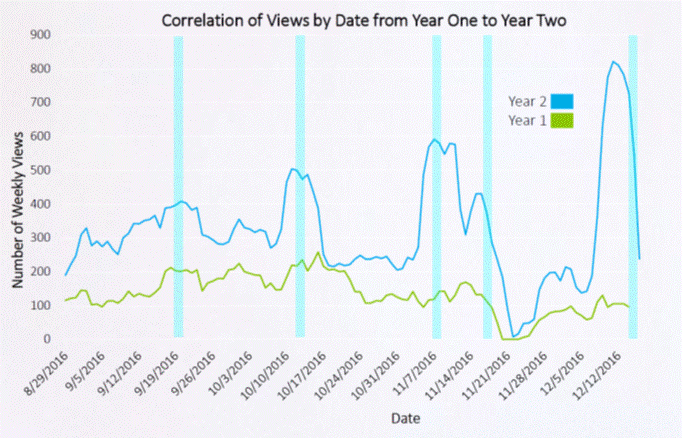
Figure 1: The data represents the number of student views over a week centered on the date listed. The vertical blue bars represent test dates and the week of 11/21 is Thanksgiving break. Students embraced no only watching the videos in year two but also in using them for examination review.
So in summary, good videos can be low tech and help both to supplement what we traditionally do or to entirely flip the classroom. Make sure to hold students accountable for video watching and help them work together in class through face to face interactions.
Learn More
Literature Base
Although we chose to focus most of this case study on our experiences and practical takeaways there is literature in support of our ideas and available for those that would like to know more. There is a growing body of literature on the impact of active learning (Pascarella & Terenzini 2005; National Research Council 2005) and engaging students into the learning process on student success (Kuh, Kinzie, Buckley, Bridge & Hayek 2006). The Business-Higher Education Forum (BHEF) found redesigning introductory courses away from lecture was one of their short list of Highly Effective Undergraduate Interventions (BHEF report 2013). Flipping the classroom has been shown to increase attendance, engagement, and learning (Deslauriers, Schelew & Wieman 2011), as well as, increased grades and attitudes toward learning (McDaniel, Lister, Hanna & Roy 2007). Krisztina, Jakobsen & Knetemann in their 2017 paper offer advice for how to effectively use the classroom in association with flipping. McNally, et al looked at what contributes to students endorsing or resisting the flipped classroom (McNally, Brenton, et al 2017). The Journal of College Science Teaching just published another take on how to make effective videos (Prud’homme-Généreux, Schiller, Wild & Freeman 2017). Velegol, et al used student data to come up with recommendations for video length, use of class time, course organization and student assessment (Velegol, Zappe, & Mahoney 2015). If you are into something a little bit different consider “evolved” paper slide videos as beautifully introduced and used by Dr. Lodge McCammon.
References & Resources
Association of American Colleges & Universities (2014) Engagement in College, Engagement in the Workforce: Findings from Gallup-Purdue Index. Association of American Colleges & Universities News.
Bergmann, Jonathan, and Aaron Sams. Flip your classroom: Reach every student in every class every day. International Society for Technology in Education, 2012.
Deslauriers, Louis, Ellen Schelew, and Carl Wieman. “Improved learning in a large-enrollment physics class.” science 332.6031 (2011): 862-864.
Donovan, M. Suzanne, and John D. Bransford. “How Students Learn: Science in the Classroom. Committee on How People Learn: A Targeted Report for Teachers National Research Council.” (2005).
Hart Research Associates. (2015). Falling Short? College Learning and Career Success. Online Surveys of Employers and College Students.
Jakobsen, Krisztina V., and Megan Knetemann. “Putting Structure to Flipped Classrooms Using Team-Based Learning.” International Journal of Teaching and Learning in Higher Education 29.1 (2017): 177-185.
Kuh, George D., et al. What matters to student success: A review of the literature. Vol. 8. Washington, DC: National Postsecondary Education Cooperative, 2006.
McDaniel, Carl N., et al. “Increased learning observed in redesigned introductory biology course that employed web-enhanced, interactive pedagogy.” CBE-Life Sciences Education 6.3 (2007): 243-249.
McNally, Brenton, et al. “Flipped classroom experiences: student preferences and flip strategy in a higher education context.” Higher Education 73.2 (2017): 281-298.
Pascarella, Ernest T., and Patrick T. Terenzini. “How college affects students: A third decade of research (Vol. 2).” (2005).
Prud’homme-Généreux, Annie, et al. “Guidelines for Producing Videos to Accompany Flipped Cases.” Journal of College Science Teaching 46.5 (2017): 40.
Velegol, Stephanie Butler, Sarah E. Zappe, and E. M. I. L. Y. Mahoney. “The Evolution of a Flipped Classroom: Evidence-Based Recommendations.” Advances in Engineering Education 4.3 (2015): n3.
About the Author

Joe Wirgau
Joe Wirgau is the founding Director of the Office of Undergraduate Research & Scholarship (OURS) and an Associate Professor of Chemistry at Radford University. He earned a B.S. in Chemistry from North Carolina State University in 1998. In 2003 he earned a Ph.D. from Duke University for his work on chemical models of microbial iron acquisition. For the past fourteen years he has been a faculty member at Radford University teaching undergraduate students general, inorganic, and environmental chemistry. He served as Chair of the Department of Chemistry and in 2013 was charged with creating the Office of Undergraduate Research & Scholarship at Radford University and has continued to serve as Director of OURS. As part of this endeavor he helped lead the formation and coordination of the Summer Undergraduate Research Fellowship (SURF) program and the Accelerated Research Opportunities (ARO) learning community. He is married to Dr. Jessica Wirgau, the Executive Director of The Community Foundation of the New River Valley. They have two wonderful sons, Russell and Michael, who keep them on their toes.

Jessica Mundy
Jessica Mundy is a rising junior at Radford University, studying to get her Bachelor’s of Science in English and has worked as Dr. Wirgau’s research student for two years. She is also the executive student assistant for the Office of Undergraduate Research and Scholarship at Radford and an alum of Radford’s Accelerated Research Opportunities Learning Community. She has worked as a supervisor at Kroger for 4 years and as a Resident Assistant of Radford’s Summer Bridge program for the past two years. She will also be the first non-STEM major to graduate as part of the Elite Scholar’s program when she graduates in 2019.