3-2-1 Videos
| Link | Description |
|---|---|
 | Using Tiered Feedback in a Large College Classroom Lindsay Masland of Appalachian State University discusses a tiered feedback system she uses to provide feedback to a large class. |
 | Infographics Lillian Nave explains the benefits of an infographic syllabus using Piktochart for first year seminar classes at Appalachian State University. |
 | Course Preparation Assignments Heidi Bonner, associate professor in the Department of Criminal Justice at East Carolina University, discusses the use of course preparation assignments, “CPAs” to help her students better prepare for class. |
 | Note Cards Eileen Angelini discusses using note cards to prompt class discussions with her students at East Carolina University. |
 | Peer Instruction Grant Gardner discusses showing faculty how to be more deliberate in making their classrooms more accessible to their students. |
 | Readiness Assurance Process Rosa Bell discusses using the Readiness Assurance Process (RAP) as a part of Team-Based Learning. |
 | Pre-Class Menus Lindsay Masland discusses using Pre-class Menus as a form of Multiple Means of Representation in her classroom. |
 | Classroom Redesign Sarah Brightman discusses redesigning her courses. |
 | Using Videos in the Classroom Tom Thibodeau discusses how he uses videos in his classroom |
 | Micro-Moments Director Elizabeth Coghill of the Pirate Academic Success Center discusses “Micro-Moments,” short videos that provide just-in-time information to students. |
 | Tic-Tac-Toe Assignment Marina Walker, East Carolina University Physics Faculty Member, discusses a “Tic Tac Toe” assignment that she uses to teach her large classrooms. |
 | Discussion Board Choices Brittany Thompson from ECU’s School of Communication, shares how she uses polling to give her learners a choice of discussion board topics. |
 | Student Engagement in Online Classes Melinda Doty from ECU's College of Engineering and Technology, discusses how she uses different tools to engage her students in face-to-face and online classes. |
 | Assignment Choice Silas Pinto from Tufts University discusses the importance of allowing learners to choose how they demonstrate their learning. |
 | Authentic Learning Opportunities Tufts University student Jillian Impastato shares how a unique choice of assignment gave her and her classmates some authentic learning opportunities. |
 | Implementing UDL in Canvas See how ECU instructor Amber Arnold modified her Canvas course to implement the principles of the Universal Design for Learning. |
 | 3CQ Model for Discussion Boards In this 3-2-1 Video, Laura Levi-Altstaedter describes how she uses the 3CQ model for online discussion boards to help her students provide feedback to one another. |
 | Interactive Videos In this 3-2-1 Video, Travis Lewis shares how he uses interactive video to increase student engagement in his classes. |
 | Expressing Learning in Multiple Ways In this 3-2-1 Video, Laura Levi-Altstaedter describes a couple of ways she tries to ensure students are getting information and able to express their learning in multiple ways |
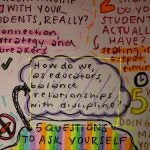 | Sketchnotes In this 3-2-1 Video, Todd Finley demonstrates how his students use sketchnotes to measure student learning and drive authentic in-class discussions. |
 | Using the Quiz Feature in Canvas Studio In this video, Sachiyo Shearman describes how she uses the Quiz feature in Canvas Studio. |
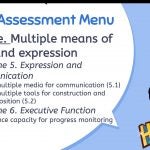 | Multiple Means of Assessment In this 3-2-1 Video, Sally Drew demonstrates the ways in which she uses multiple means of assessment in her online classes. |
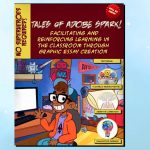 | A Comic Book Approach In this 3-2-1 video, Gera Miles talks about how he uses a comic-book approach to help learners engage with content in different ways, make choices about what to include in an assignment, and consider their audiences. |
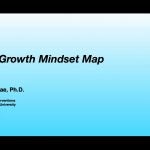 | Growth Mindset Map In this 3-2-1 Video, Natsuko Takemae shows how she uses a Growth Mindset Map to help her students navigate through the semester in her course. |
 | Low-Stakes Methods for Engaging With Students In this 3-2-1 video hear how Marylaura Papalas describes some ways she builds in brief and engaging low-stakes methods for students to think about content in different ways. |
 | Mini-Lectures In this 3-2-1 video, see how Jan Tillman uses mini-lectures and short videos to increase engagement and help create a caring learning environment in her courses. |
 | Student Innovation and Assignment Choice In this 3-2-1 video, Jan Tillman talks about the benefits of giving students choices about how to complete assignments. |
 | Breaking down the Long Lecture Video In this 3-2-1 Video, see how turning longer lecture videos into shorter, more focused videos made real differences in the learning experience for Linda Quick's students. |
 | Small Group Virtual Meetings In this 3-2-1 video, Alex Hodges talks about how she uses small group virtual meetings in the context of a flipped classroom approach |
 | Interactive Case Studies In this 3-2-1 video, Guyla Evans talks about how she uses H5P Interactive Books to develop case studies for her students |
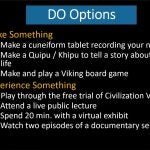 | Make Something/Experience Something In this 3-2-1 video Helen Dixon talks about her Make Something/Experience Something method to encourage students to engage with course content. |
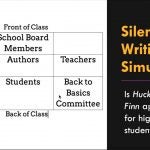 | Silent Writing Simulation In this 3-2-1 Video, Todd Finley shares a unique classroom exercise he uses to engage with students in his courses. |
 | Audio Alternatives to Discussion Boards In this 3-2-1 Video, Alex Hodges explains how she used an audio submission to replace a traditional discussion board in her online course. |
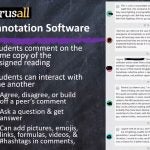 | Online Annotation In this 3-2-1 video, Melinda Kane talks about how she uses Perusall to give online learners a different way to engage with one another. |
 | Supplementing Online Videos In this 3-2-1 video, Debra Schisler describes some tools she uses to represent content in multiple ways in her online classes. |
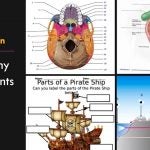 | Diagrams In this 3-2-1 Video, Todd Finley talks about how a common tool like fillable diagrams can be a helpful and powerful tool to engage students and improve cognition in the classroom. |
 | Video and Social Media In this 3-2-1 Video, Tiffany Blanchflower shows how she uses social media tools (e.g. Pintrest, Instagram, Tik Tok, and Vlogs) to give students the opportunity to represent content in multiple ways. |